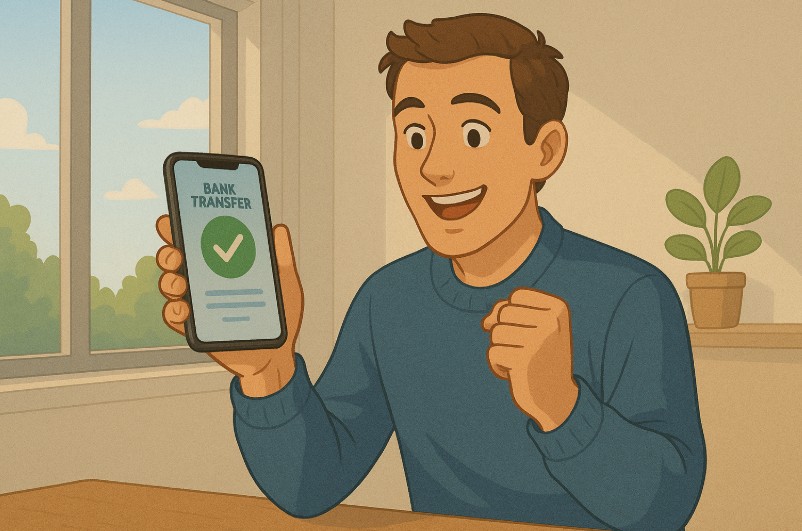Do you receive your salary on a C3 card and wonder how to move that money into your UAE bank account? If so, you’re not alone. Many employees across the UAE are issued a C3 card, especially in labor-intensive industries.
While this card is a convenient way to receive wages, having your funds in a traditional bank account often offers better control, access, and financial opportunities.
Transferring money from your C3 card to a UAE bank account is simple if you follow the right steps. The process is secure, quick, and supported through the C3Pay mobile app, which is specifically designed to help cardholders manage and move their money with ease.
In this detailed guide, you’ll discover how the C3 card system works, how to set up the app, add a beneficiary, make a transfer, and more. Let’s walk through everything you need to know.
What is a C3 Card in the UAE?

If you’re new to the C3 card, it’s essential to understand its function before using it for transfers. The C3 card is a prepaid salary card issued by Edenred, a company that supports employee benefits and financial services in the UAE. This card is widely used by employers to pay salaries, especially for workers in the private sector and blue-collar jobs.
The C3 card acts like a Mastercard. You can use it to withdraw money, pay bills, shop online or in stores, and send money. It’s connected to the C3Pay mobile app, which gives you control over your finances. You can view your balance, get salary alerts, and transfer money to local or international accounts.
This card ensures compliance with the UAE’s Wages Protection System (WPS), making it both legal and secure. If you want to go beyond basic card usage, learning to transfer funds to a bank account is a great next step. Using the C3 card gives you flexibility, and when paired with the app, it becomes a complete financial tool for salary management in the UAE.
Why Should You Transfer Money from Your C3 Card to a Bank Account?
While using your C3 card directly is convenient, transferring your salary to a bank account offers several long-term benefits. If you’re aiming for better financial control, a bank account gives you more options for saving, investing, and tracking your income.
What Are Some Key Reasons for Transferring Money From Your C3 Card?
- Bank accounts offer better interest rates and savings tools
- You can pay utility bills, school fees, or rent through direct debit
- Online banking allows you to manage your funds more efficiently
- It helps you build a financial record, which is useful for loans or credit cards
- Keeps large sums of money safer in a bank rather than on a prepaid card
By transferring money regularly, you ensure your income is safely stored and accessible. Plus, with mobile banking options in the UAE, you can monitor and manage your finances from anywhere. So, if you’re looking to move forward financially, using your bank account is a wise step.
What Do You Need Before Starting the Transfer Process?
To begin transferring money from your C3 card, you’ll first need to gather a few essentials. Being prepared helps avoid delays and makes the process smoother through the C3Pay mobile app.
Here’s what you’ll need:
- A smartphone with internet access
- The C3Pay app downloaded from Google Play or Apple App Store
- Your C3 card credentials
- Emirates ID (front and back) for identity verification
- A verified UAE mobile number linked to your C3 card
- Your UAE bank account IBAN and name
Make sure your mobile number is the one registered with your C3 card. This number will be used to send you verification codes. You should also ensure that your Emirates ID is valid, as incomplete KYC verification may prevent you from transferring funds. Once these documents and details are ready, you’ll be in a good position to begin using the app for transfers without interruptions.
How Can You Set Up the C3Pay App to Start Transfers?
The C3Pay app is the primary platform that allows you to manage your card and initiate transfers. Setting it up correctly ensures you have full access to its features.
To set up the C3Pay app:
- Download the app from your phone’s app store
- Tap on ‘Register’ if you’re a new user
- Enter the mobile number associated with your C3 card
- Input the OTP (one-time password) sent via SMS
- Set your password
- Upload your Emirates ID (front and back)
- Complete the KYC process
After completing these steps, you can log in and explore your dashboard. This dashboard will show your available balance, salary history, and more. If you’ve already registered, just log in with your credentials. Once set up, the app becomes your all-in-one tool for money transfers, balance tracking, and secure financial management.
How Do You Add a Beneficiary in the C3Pay App?

Before sending money to a bank account, you must first add that account as a beneficiary in the app. This step ensures that the funds go to the correct person or account.
To add a beneficiary:
- Open the app and go to the dashboard
- Tap on ‘Send Money’
- Select ‘To Bank Account in UAE’
- Tap on ‘Add New Beneficiary’
- Enter the beneficiary’s name as per the bank records
- Add the bank’s name and the IBAN number
- Optionally, add a mobile number
- Tap ‘Save’ to confirm
Make sure the IBAN and name are correct to avoid transfer failures. Once added, the beneficiary will appear in your list for all future transfers, saving you time and effort. With the beneficiary added successfully, you’re ready to send your money.
How Can You Transfer Money from the C3 Card to a UAE Bank?
Once the beneficiary is saved in the app, you can start the transfer process. This method is efficient and typically takes less than five minutes.
To complete the transfer:
- Log in to the C3Pay app
- Tap ‘Send Money’
- Choose the saved UAE bank beneficiary
- Enter the amount to transfer
- Review transfer charges
- Tap ‘Send’
- Enter the OTP sent to your phone
- Wait for the confirmation message
Once confirmed, the money is processed and sent to your selected bank account. You can view the receipt in your app or download it for your records. This feature allows for fast, secure transfers without needing to visit any bank or office.
What Are the Limits, Fees, and Processing Times for Transfers?
Before sending large amounts of money, it’s important to understand the C3Pay app’s limitations, charges, and timelines. These vary based on your verification level and bank.
| Factor | Details |
| Daily Transfer Limit | Based on the KYC level, check in the app settings |
| Monthly Transfer Limit | Higher for fully verified users |
| Transaction Fee | Shown before transfer; minimal and fixed |
| Processing Time | Usually within 24 hours on business days |
| Weekend Transfers | May experience delays |
Being aware of these terms ensures you don’t exceed any limits or face unexpected delays. Always verify the exact fee and time before confirming the transfer. Planning your transfers according to these guidelines will help ensure smooth transactions every time.
What Extra Features Does the C3Pay App Offer Beyond Transfers?

The C3Pay app offers more than just bank transfers. It’s designed as a financial ecosystem that gives you complete control of your salary and everyday expenses.
Key features include:
- Instant salary alerts
- Balance checking and spending history
- Mobile recharge in the UAE and 130+ countries
- Utility bill payments, including Etisalat, DU, DEWA, and SEWA
- International remittance services
- Card blocking and unblocking for added security
These features make C3Pay a powerful tool not just for transfers, but for managing your entire monthly income. Everything is accessible in a few taps, making financial management more convenient and transparent. Using these features can help you avoid unnecessary fees, stay organized, and improve your financial habits.
What Should You Do if Your Transfer Fails or Delays?
Sometimes, transfers may not go through as expected. If that happens, don’t worry. There are several checks and support options available.
Here’s what you can do:
- Verify the IBAN and bank details entered
- Make sure your account has sufficient funds
- Ensure your Emirates ID verification is complete
- Update the app to the latest version
- Try again after some time
If the issue remains, you can contact C3 support via:
- In-app chat
- Toll-free number: 800 C3PAY (23729)
- Email: support@edenred.ae
Transfers typically complete within 24 hours. If they don’t, customer support can help you trace the transaction and resolve the issue quickly. Being proactive ensures your money reaches where it’s supposed to without unnecessary stress.
How Can You Make C3 Card Transfers More Secure?
Security is essential when dealing with any form of digital transaction. The C3Pay app is designed with high security in mind, but there are steps you should also take to protect your money.
To keep your transactions secure:
- Avoid using public Wi-Fi while making transfers
- Don’t share your OTP or app password with anyone
- Use strong, unique passwords
- Enable transaction notifications
- Immediately block your card if lost or stolen
The app also provides SMS alerts for every transaction, allowing you to track activity in real time. With these precautions in place, you can transfer funds with peace of mind. Staying alert and informed is the best way to protect your financial information.
Why Is C3Pay a Reliable Tool for Bank Transfers in the UAE?

C3Pay is more than just a digital wallet. It is a secure, regulated financial tool developed by Edenred to meet the needs of salaried workers in the UAE. Its compatibility with Mastercard and the Wages Protection System ensures that it operates under strict security and compliance measures.
What Makes C3Pay Reliable?
- Compliance with the UAE’s WPS guidelines
- No hidden charges
- Access to over 400 free ATMs across the UAE
- Secure app with SMS alerts and fraud protection
- Real-time money movement with a transparent system
The app is tailored for people like you who need financial freedom, convenience, and security all in one place. It combines traditional banking with the flexibility of mobile technology. If you’re looking for a reliable solution to manage and move your salary, C3Pay is worth using consistently.
Conclusion
Transferring money from your C3 card to a UAE bank account is a smart and secure way to take full control of your finances. By using the C3Pay app, you gain access to a simple platform that supports not only salary transfers but also essential financial services such as bill payments, recharges, and international remittances.
The process is straightforward: download the app, register, verify your identity, add a beneficiary, and send money. With features like low fees, quick processing times, and strong security, C3Pay provides everything you need to manage your money safely and efficiently.
If you want to go beyond spending and start building financial security, transferring your earnings to your bank account is the next step. Now that you understand how the system works, you’re ready to take full control of your salary in the UAE.
FAQs
Can I send money from my C3 card to international bank accounts?
No, the app currently supports UAE bank accounts. Use the international transfer feature for global remittance.
Is there a fee every time I send money to my bank?
Yes, a small fee is applied. It is displayed before confirmation and depends on your transaction size.
How fast will my money reach the bank?
Most transactions are completed within 24 hours during business days. Delays can occur on weekends.
What if I entered the wrong IBAN?
If the transfer is not processed, it will bounce back. If it goes through, contact support immediately.
Can I cancel a transaction after it’s sent?
Once a transaction is confirmed and processed, it cannot be canceled. Double-check details before confirming.
How do I reset my app password?
Use the Forgot Password option on the login screen. Follow instructions to create a new password securely.
Is my personal information safe on the C3Pay app?
Yes, C3Pay uses encryption and secure servers. Your data is protected according to UAE financial regulations.